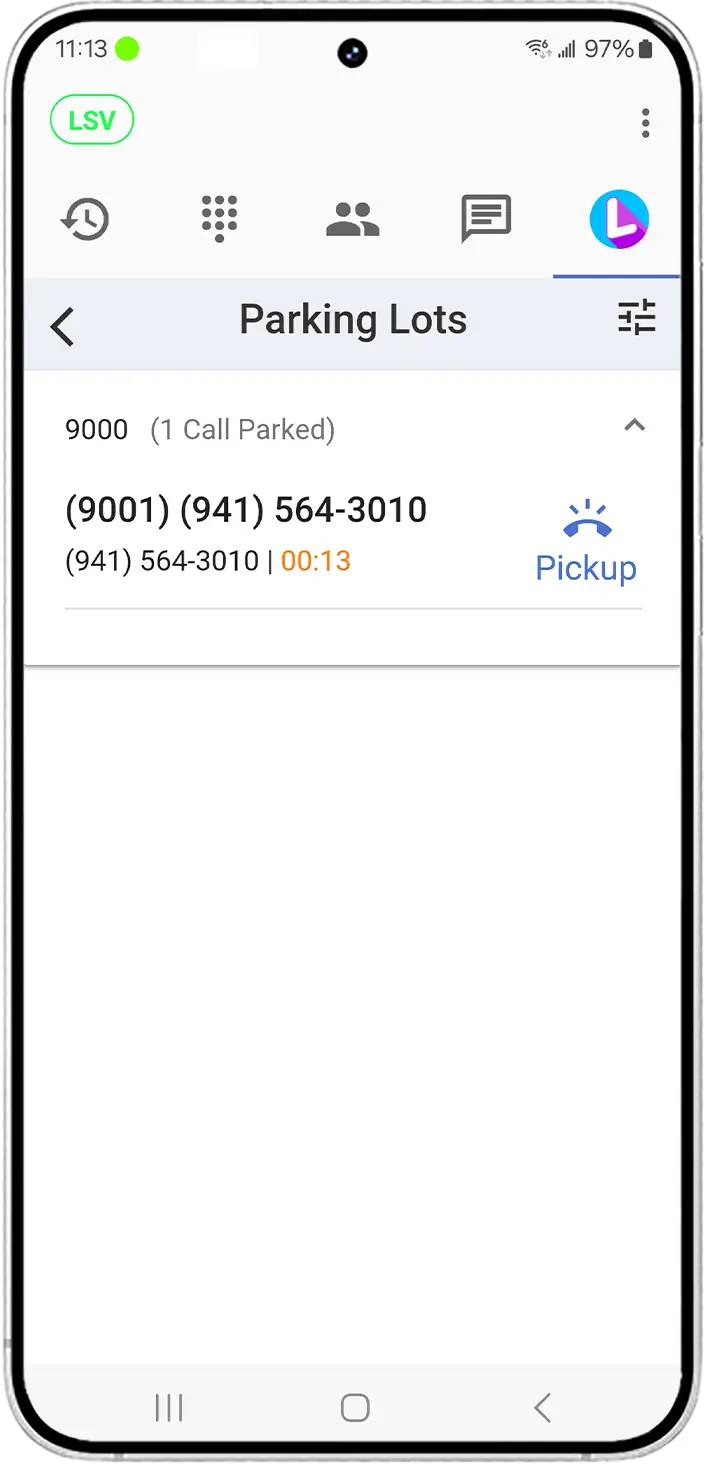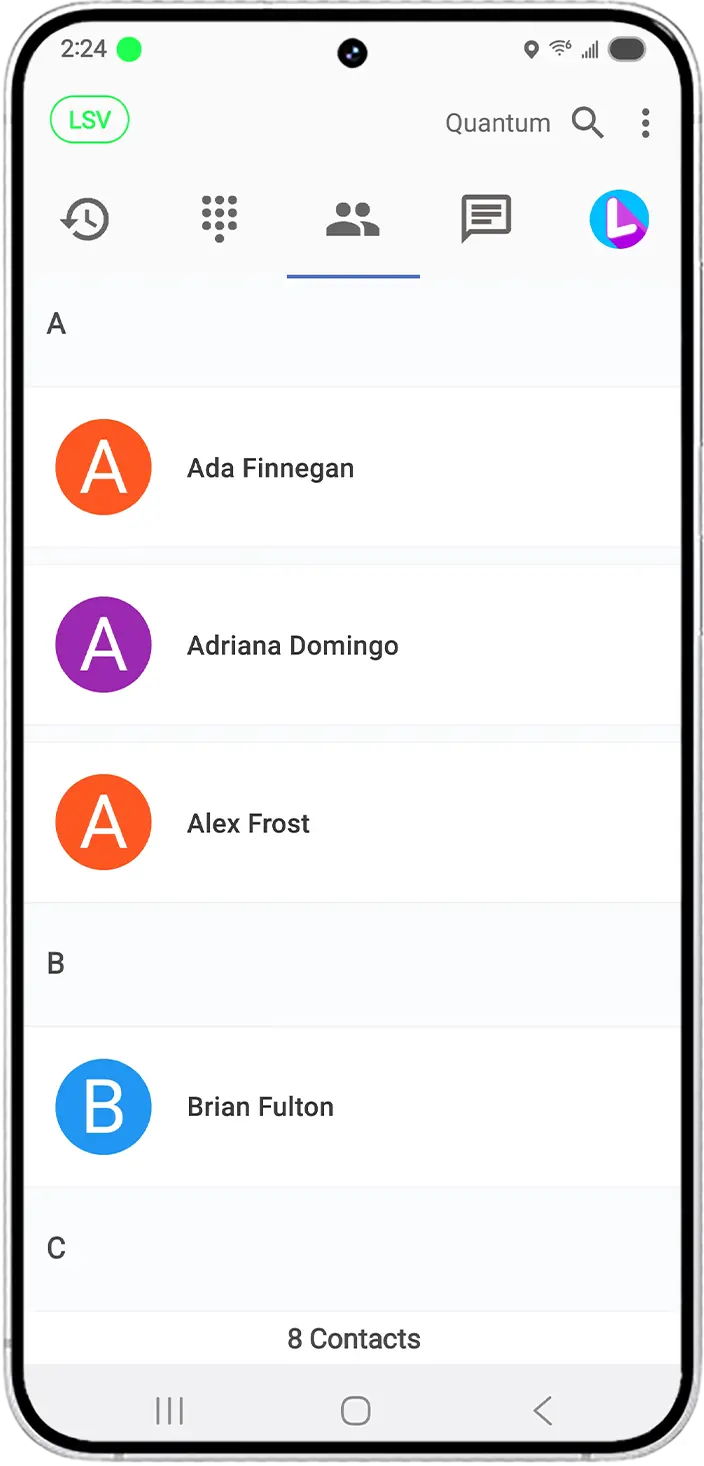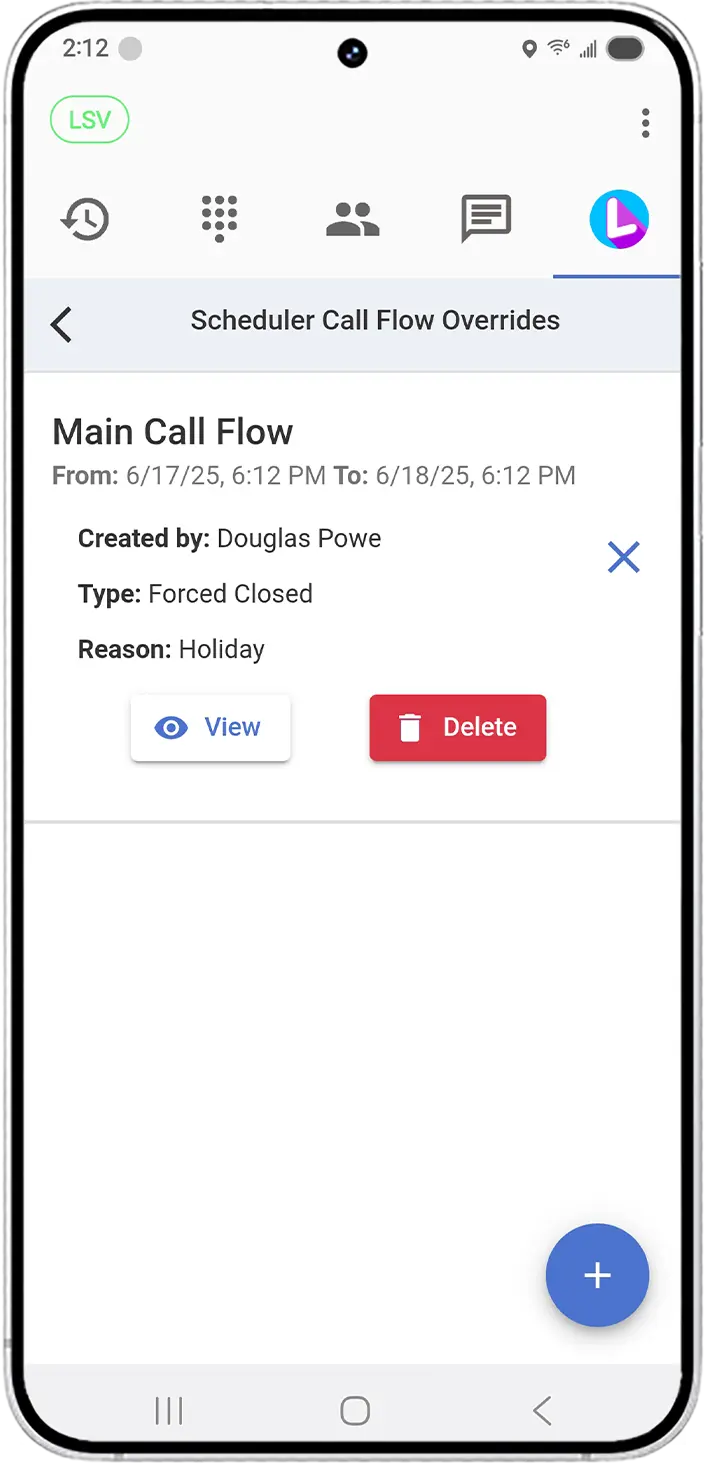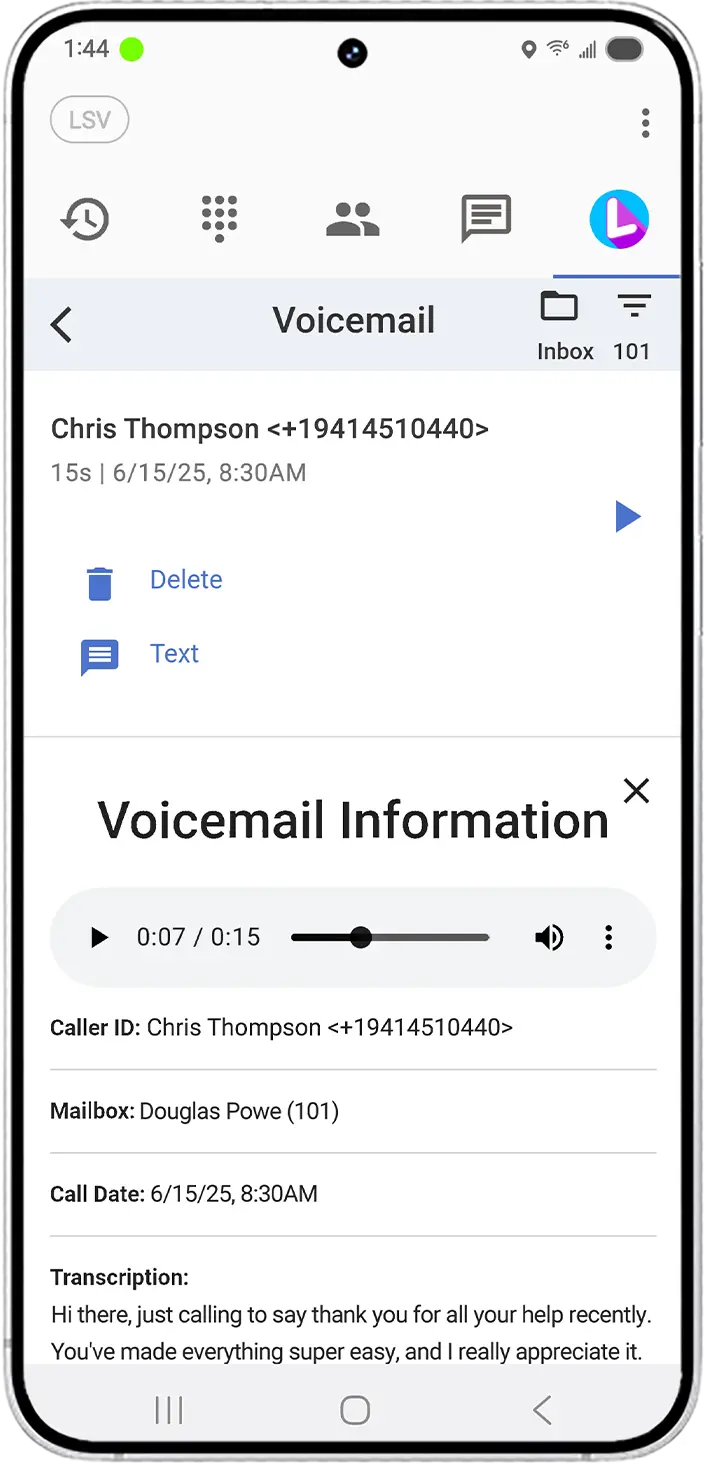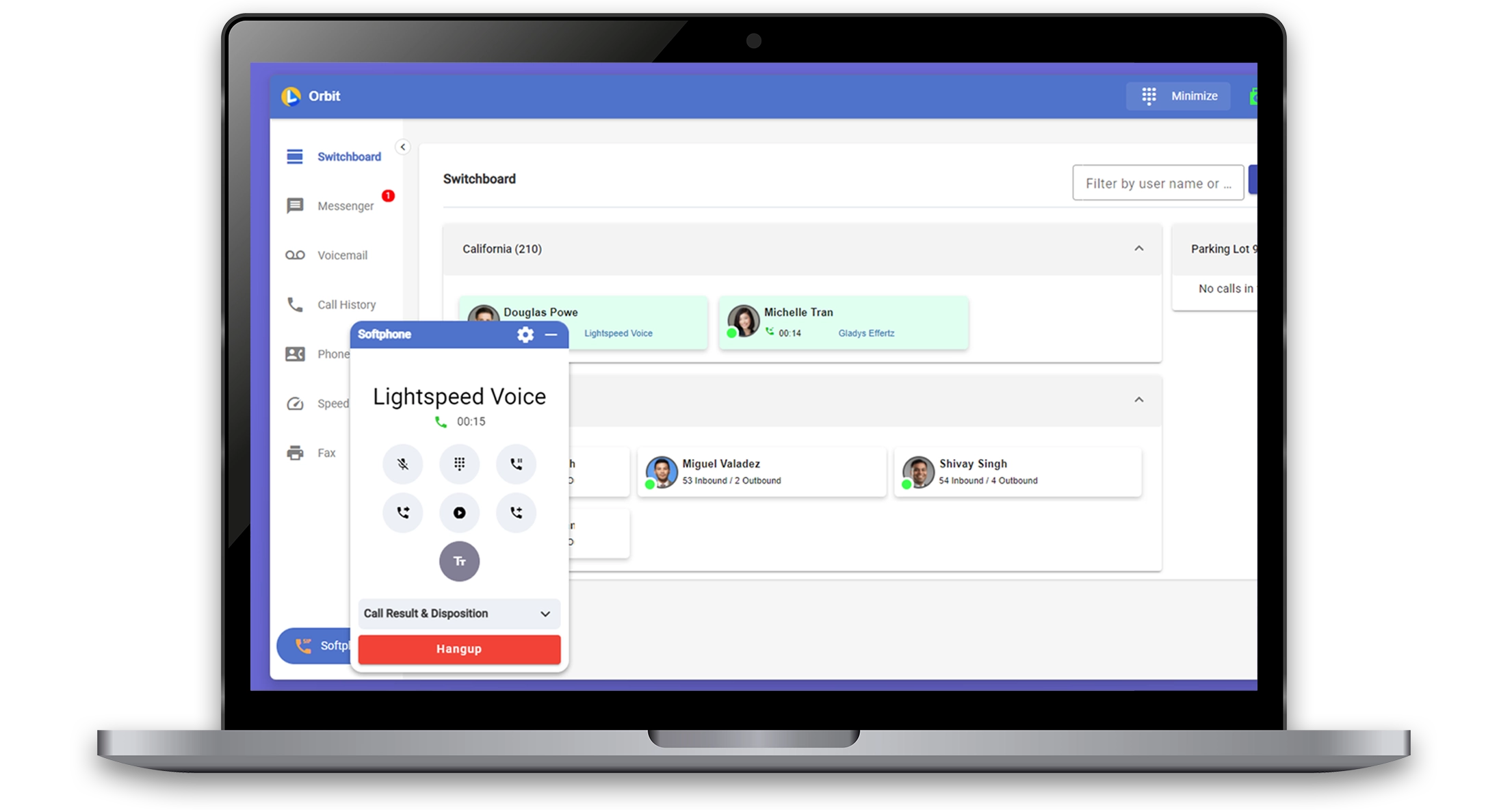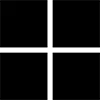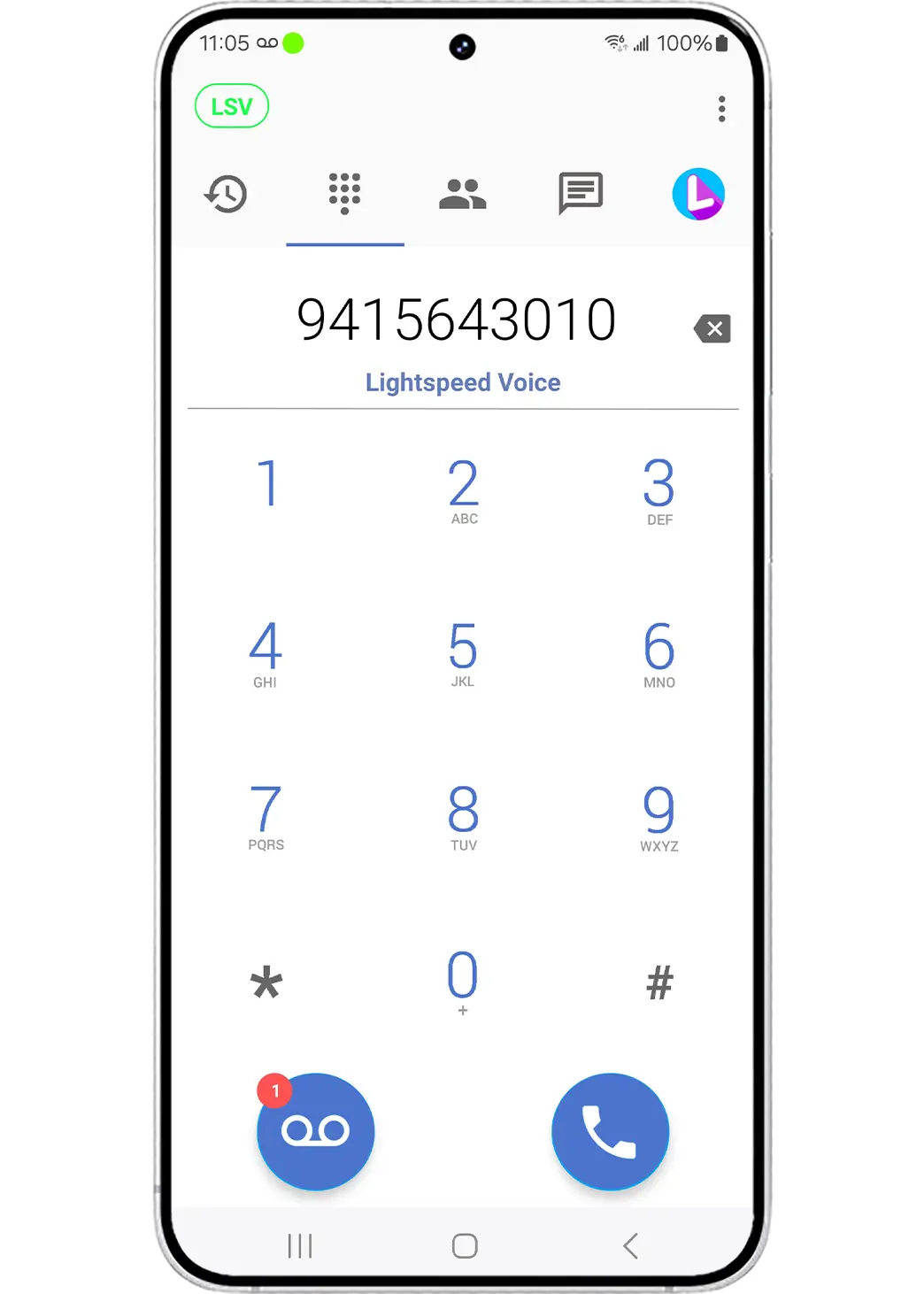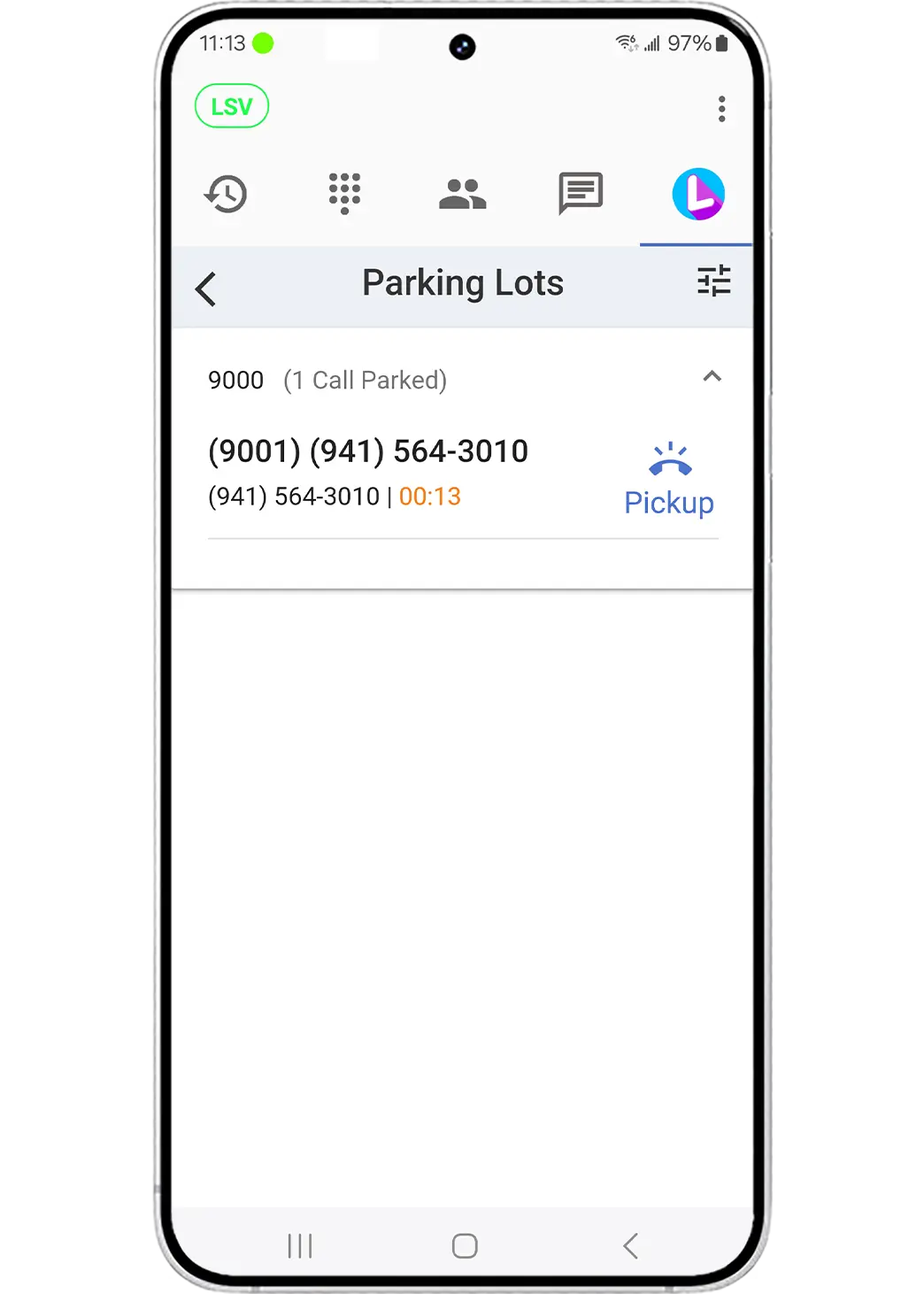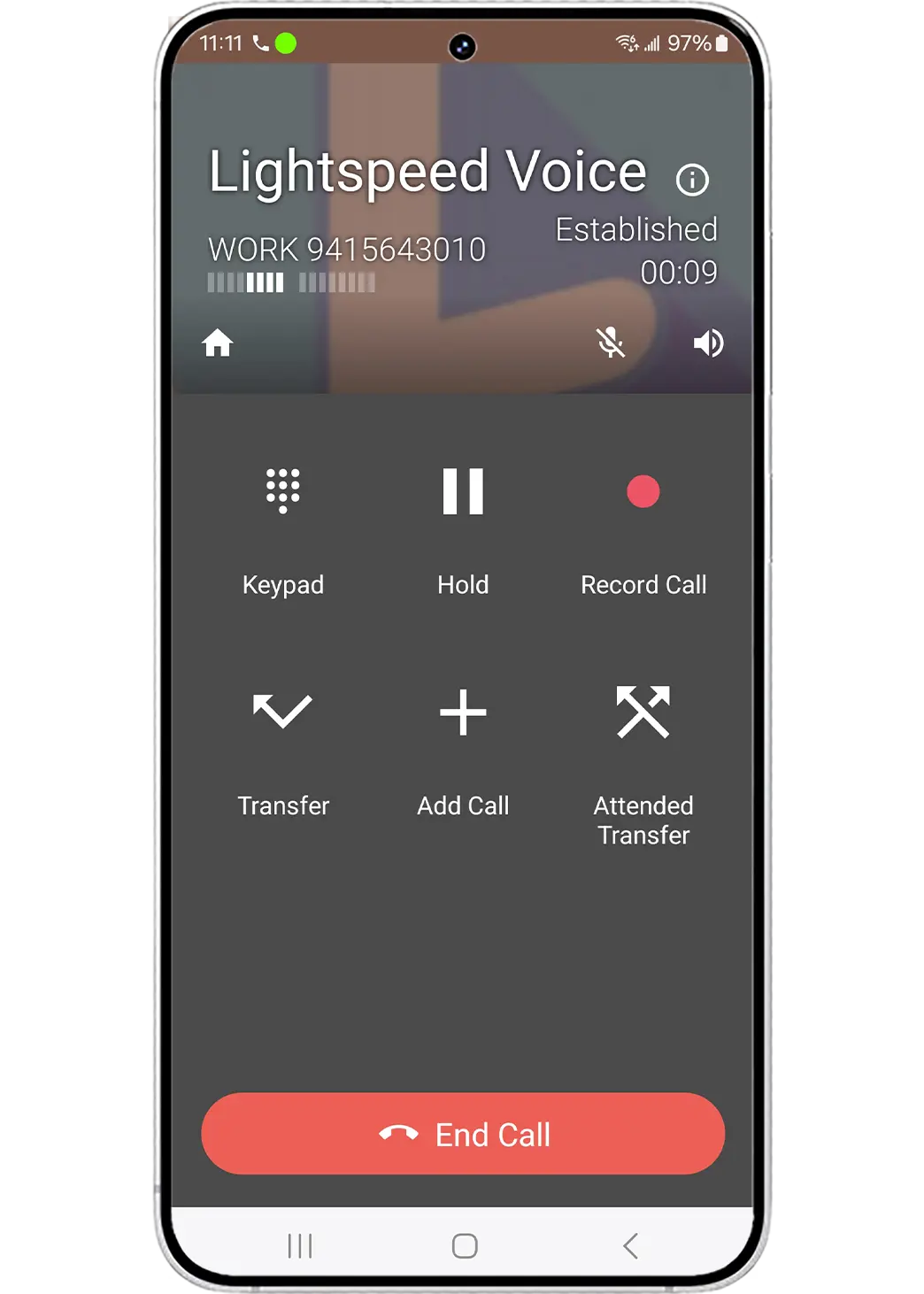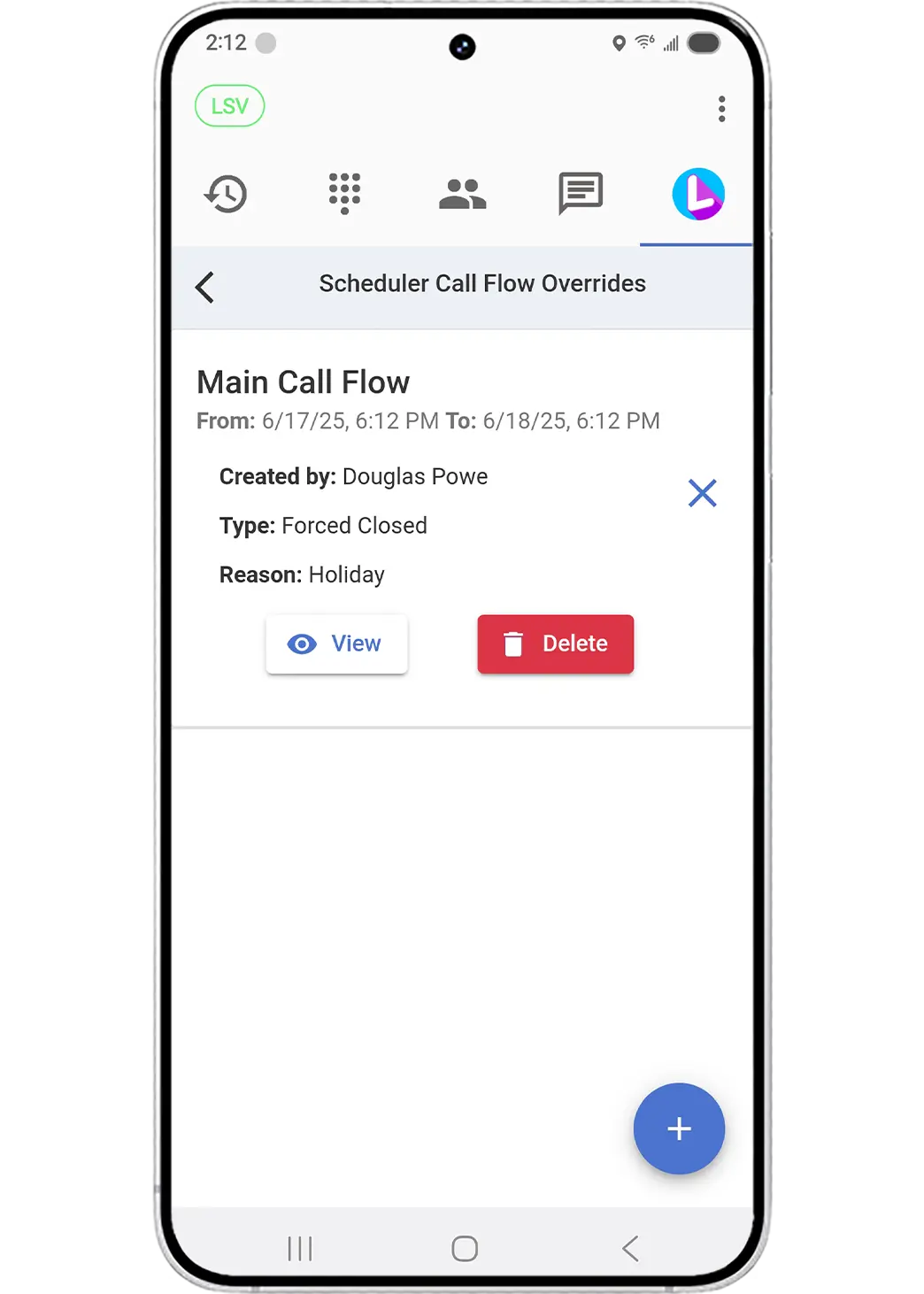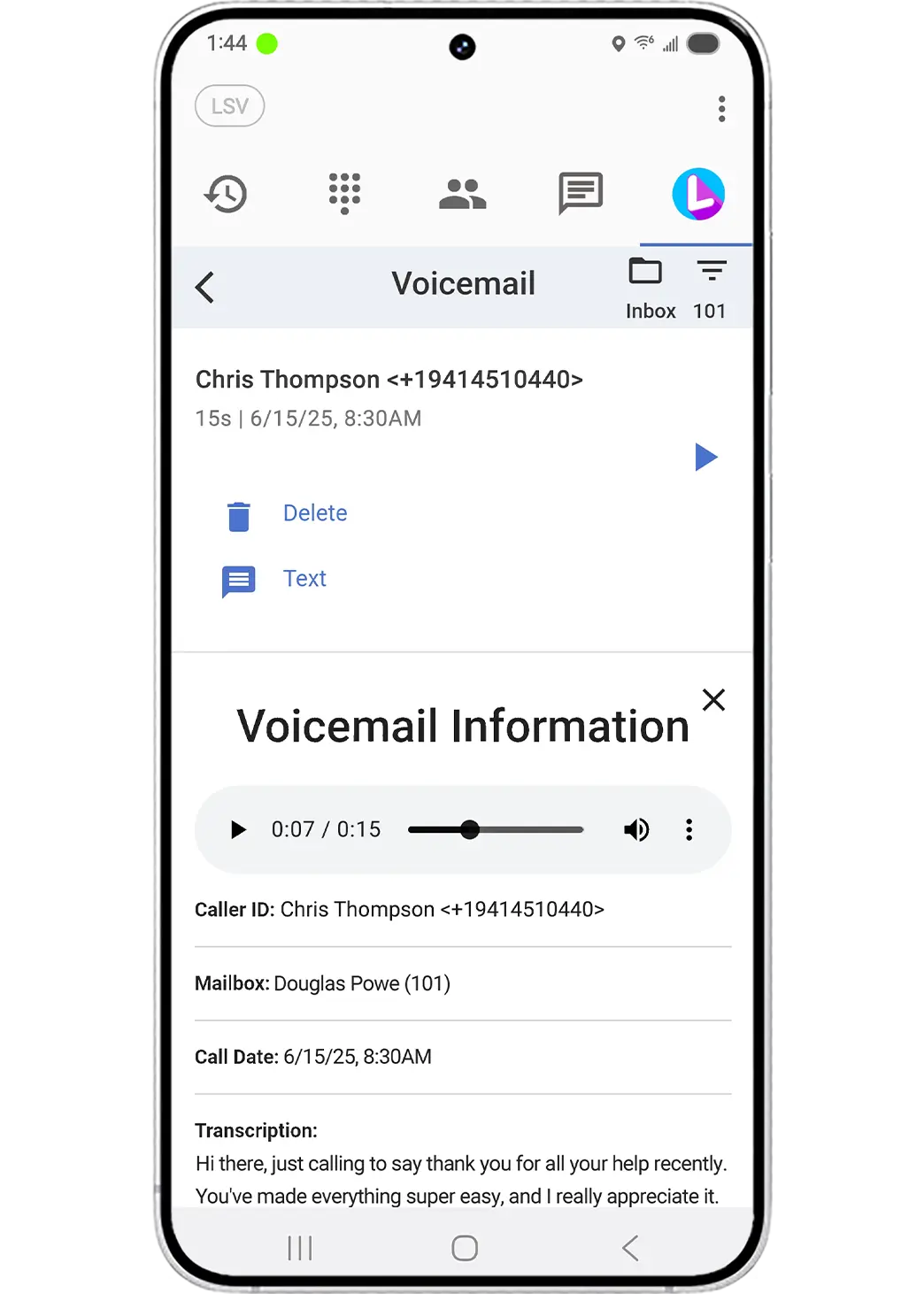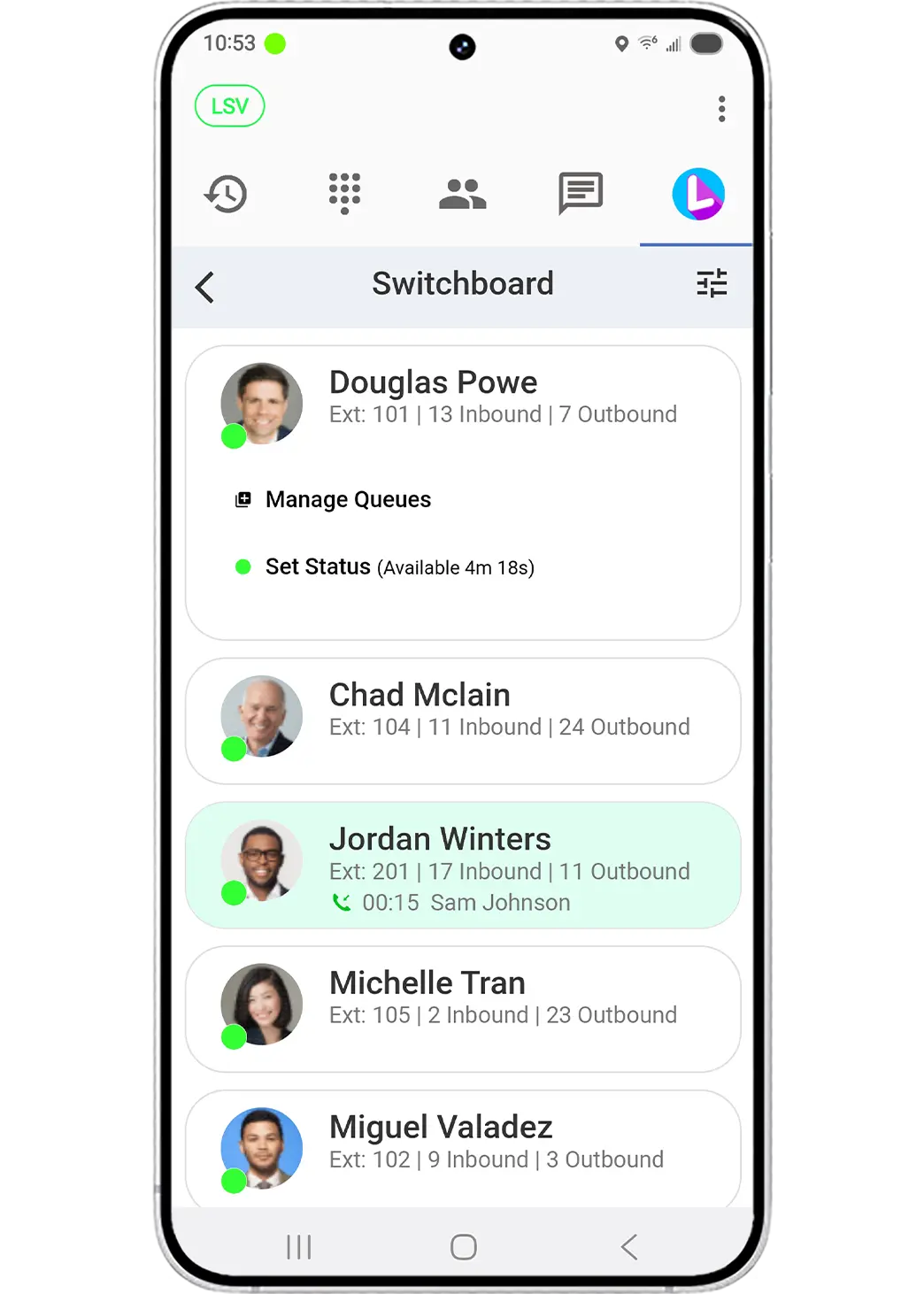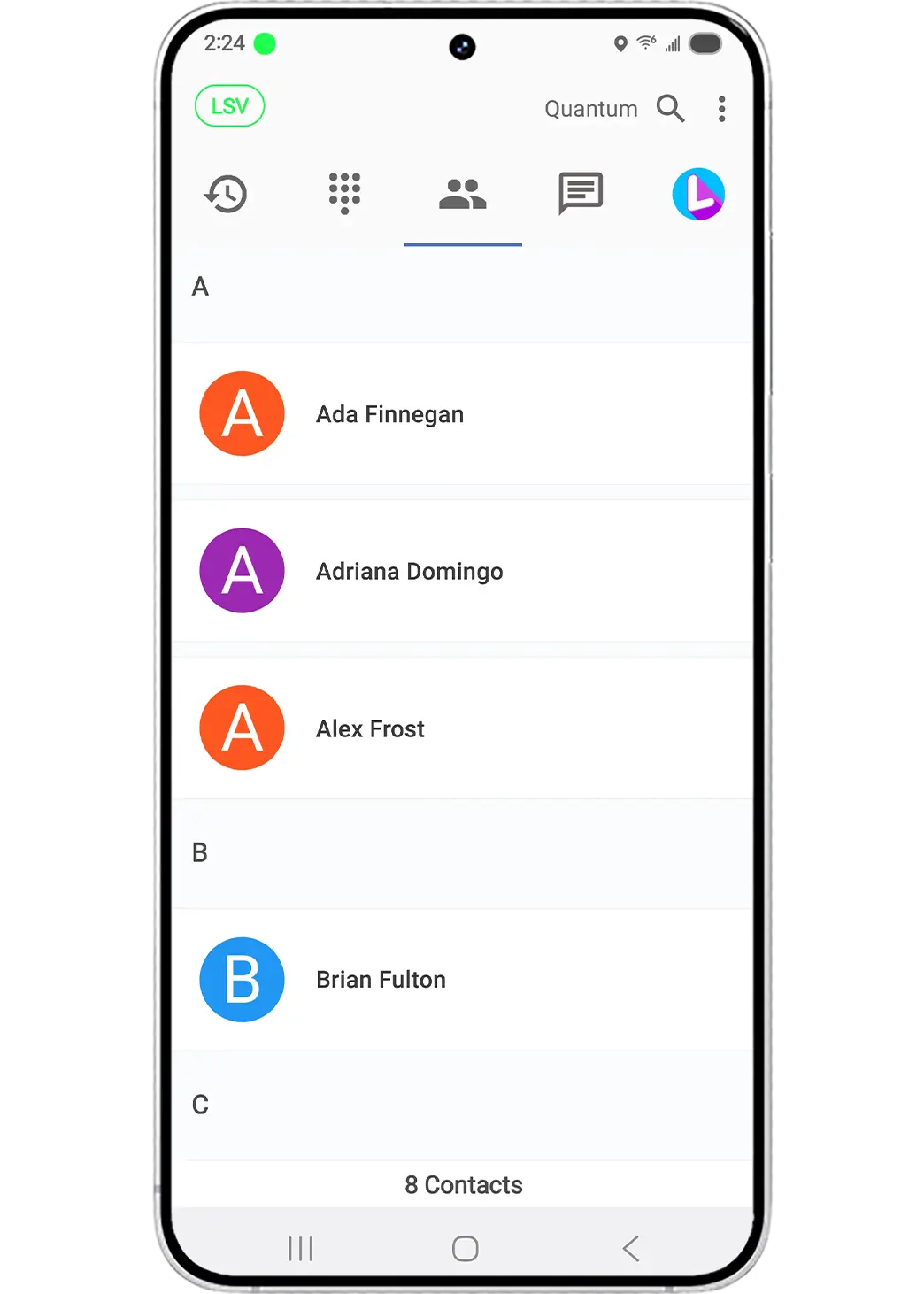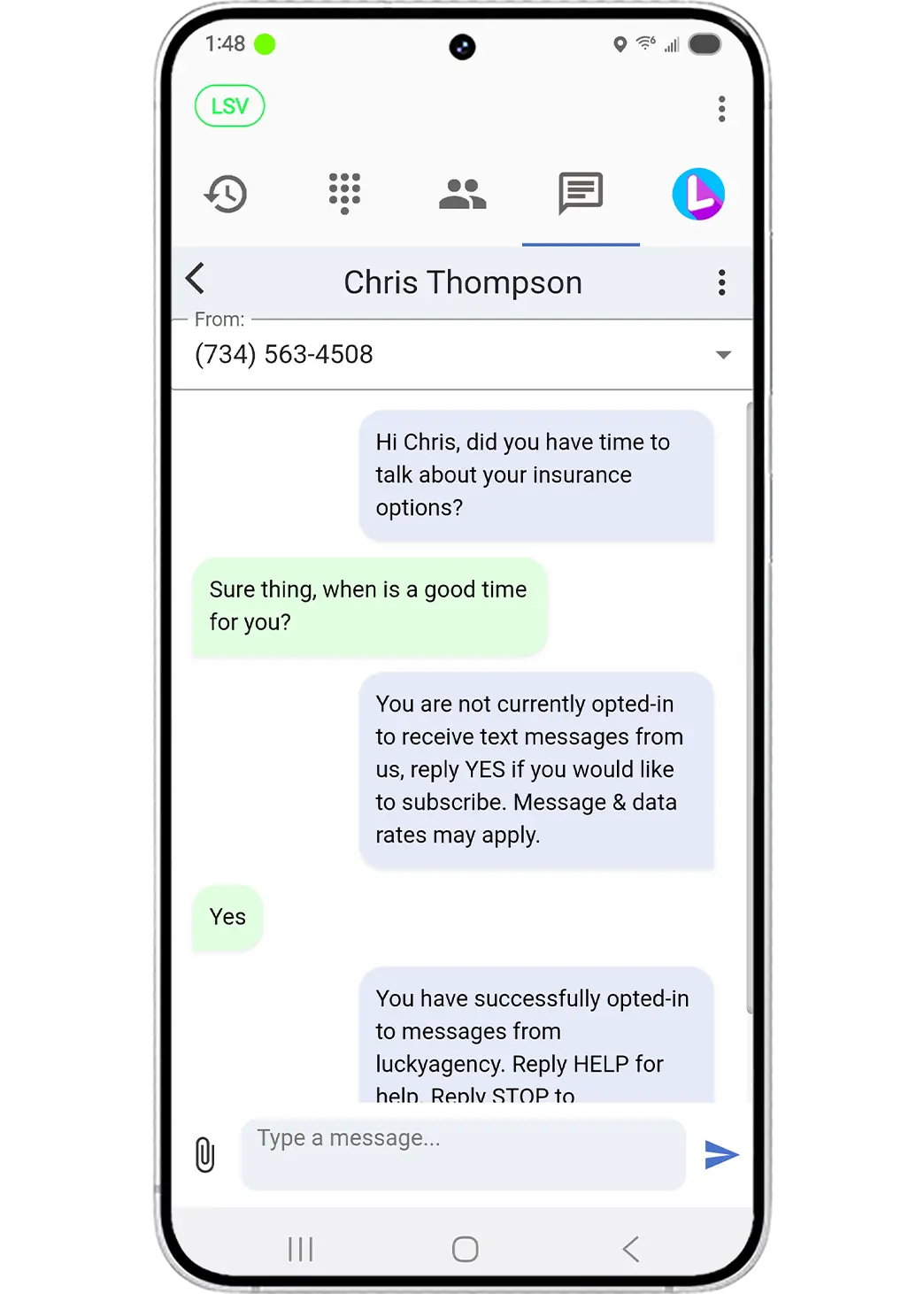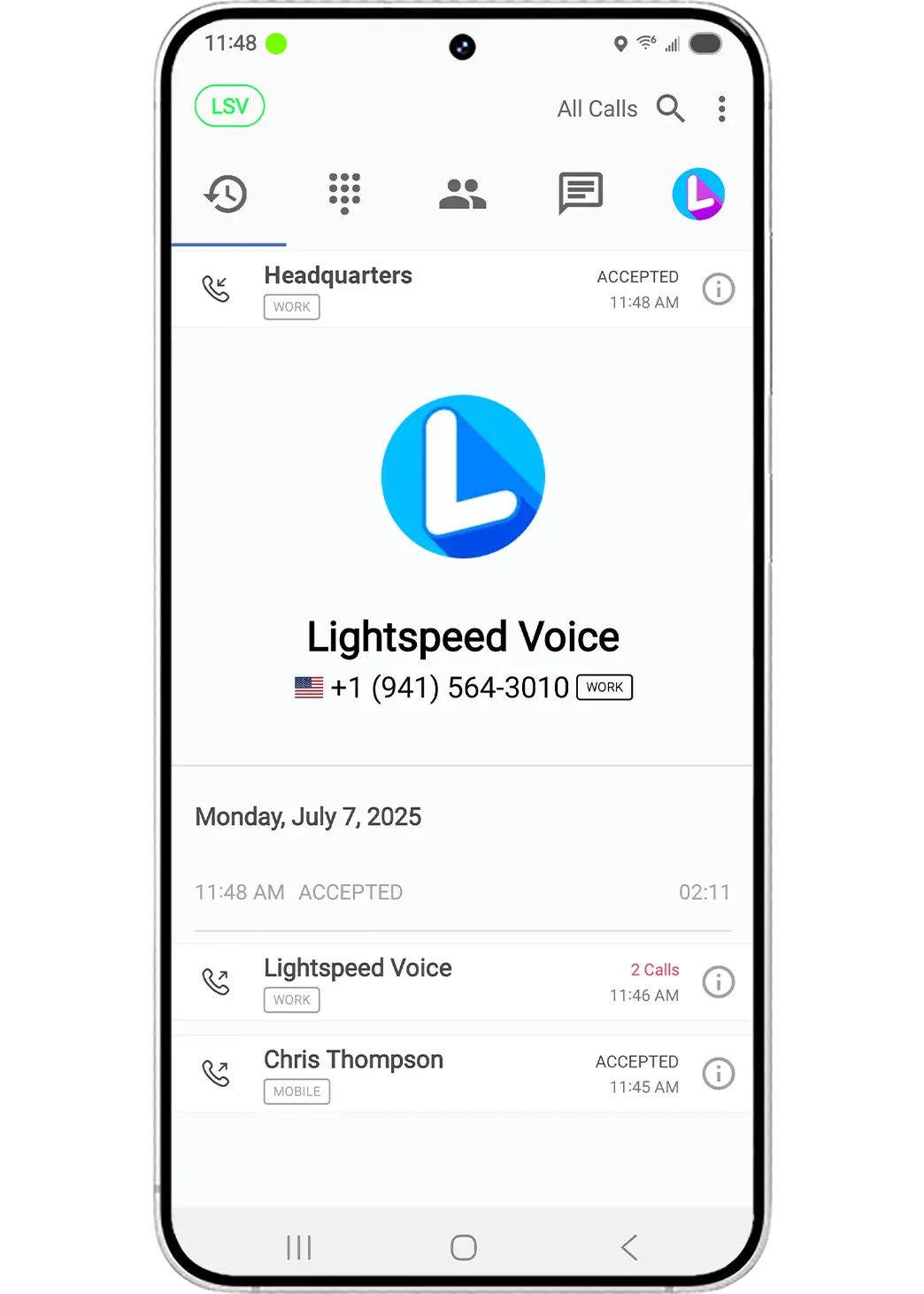Work Moves Fast.
Orbit Keeps Up.

One Platform. Two Apps.
One Connected Team.
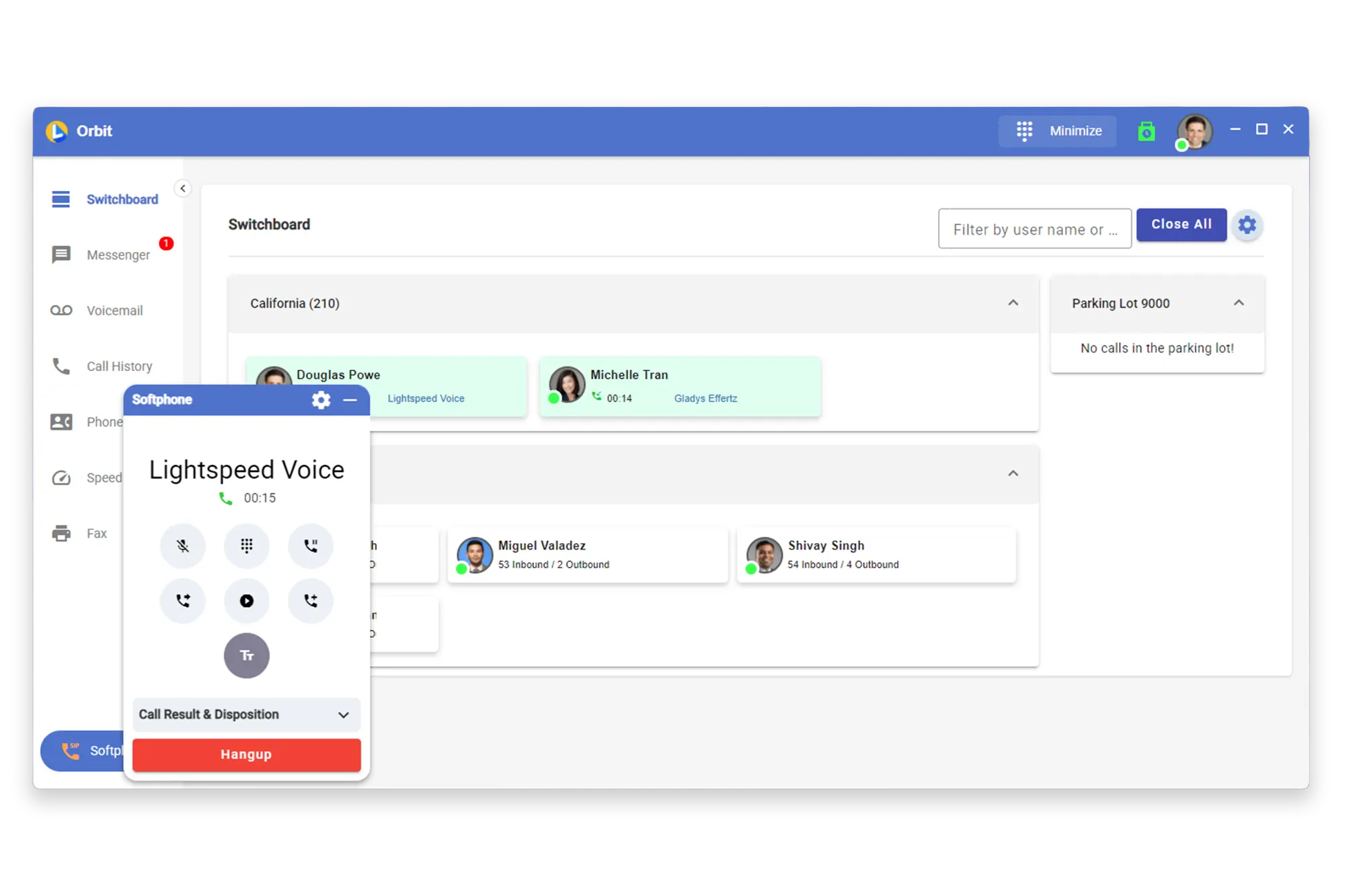
Desktop is built for:
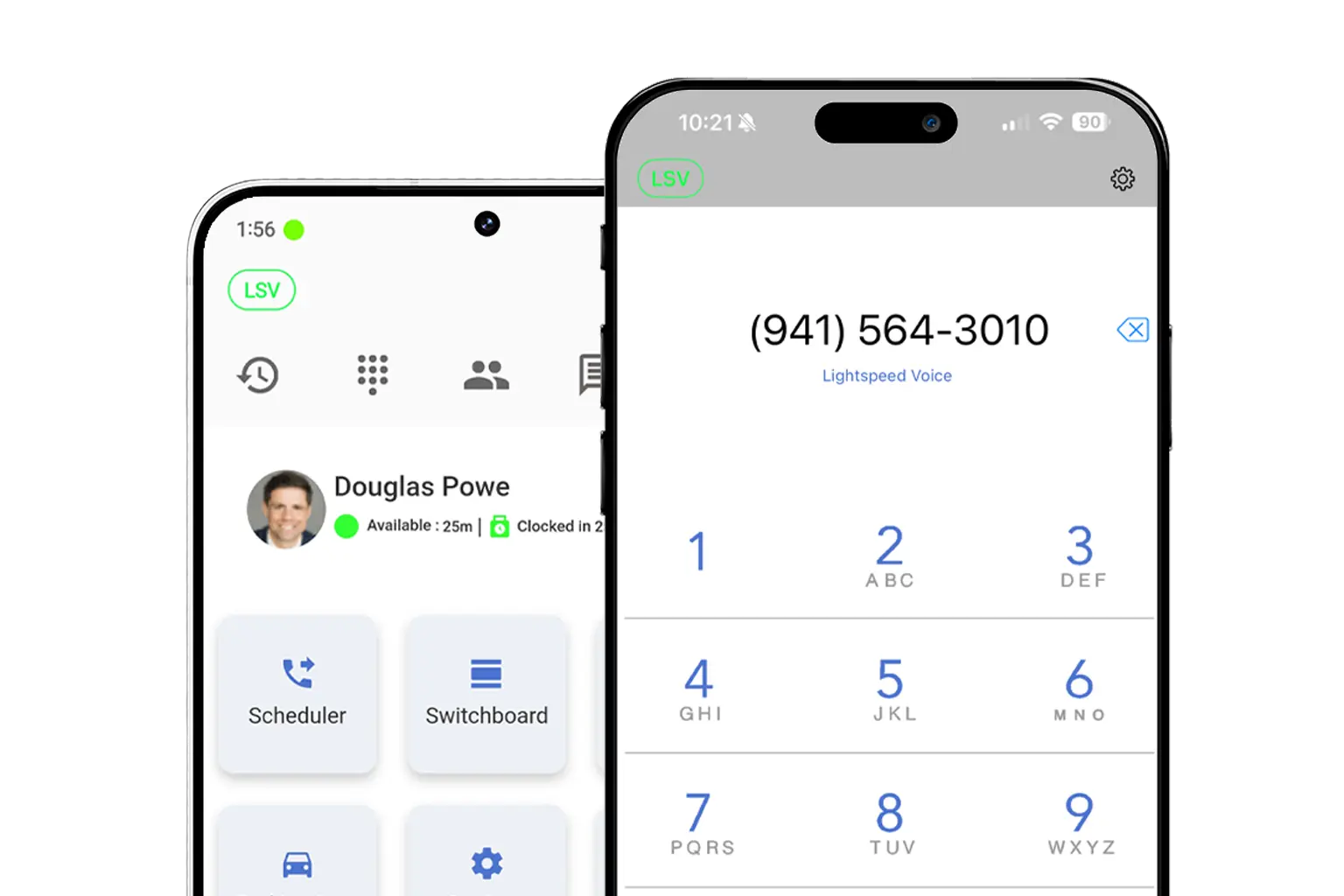
Mobile is built for:
Explore the LS Orbit Mobile App
Download LS Orbit Mobile Application
Orbit Desktop in Action
Stay aware of every call and every queue in real time. Switchboard gives your team a clear view of who is available, who is on a call, and what needs attention so nothing slips through the cracks.
- Live presence for your entire team
- Real-time queue activity and status
- Quick access to call actions
- Cleaner visibility for smooth call handling
A compact, floating workspace that keeps your essential call controls visible without covering your screen. Perfect for multitasking or staying productive while calls come in.
- Tiny footprint, full control
- Answer, transfer, hold, and record
- Always-on-top behavior for fast access
- Ideal for busy workflows or dual monitors
Know exactly who is calling the moment your phone rings. Orbit surfaces caller details instantly so you can greet customers by name and act fast.
- Automatic caller identification
- Fast access to contact details
- Cleaner context before picking up
- Better conversations from the start
Keep your communication in one place. View messages, listen to voicemails, send replies, and stay connected with your team, all without switching screens.
- Centralized messages and voicemail
- Fast playback and transcription access
- Clean, organized communication history
- Simple reply tools to stay responsive
AI That Works the Way You Work



Ready to See It in Action?
We will walk you through how Orbit fits your workflow and strengthens your team’s communication.